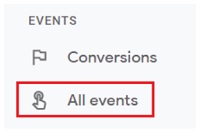To find the list of all the enhanced measurement events recorded in your GA4 reporting view, follow the steps below:
Step-1: Navigate to your GA4 reporting view.
Step-2: Click on ‘Events‘ under ‘Engagement‘:
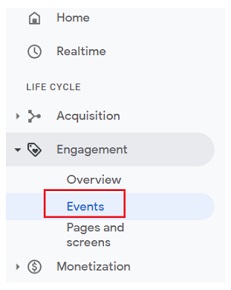
You should now be able to see the list of all the enhanced measurement events recorded in your GA4 view so far:
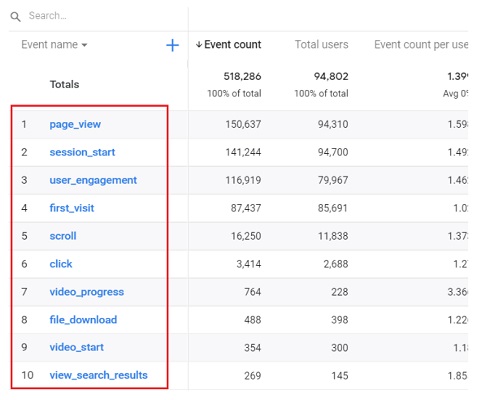
Another place to see the list of all the enhanced measurement events is by navigating to the ‘All events‘ reports: