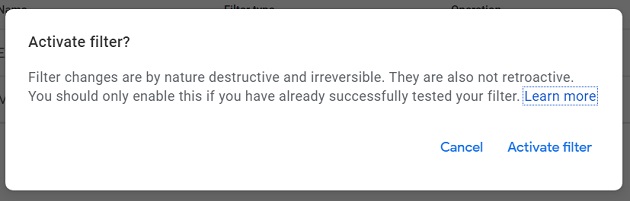To de-activate your data filter, follow the steps below:
Step-1: Navigate to the ‘admin’ section of your GA4 property.
Step-2: Click on the ‘Data Settings’ drop-down menu under the ‘Property’ column:
Step-3: Click on ‘Data Filters’.
Step-4: Click on the three dots menu next to the data filter you want to deactivate:
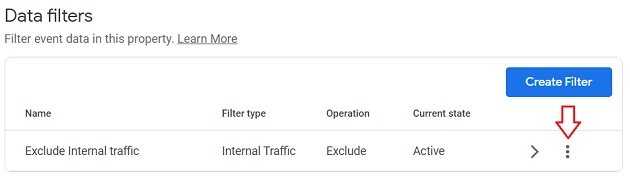
Step-5: Click on ‘Deactivate filter’:
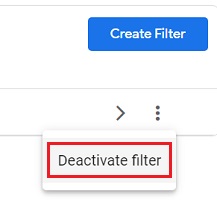
You should now see the ‘Current Status’ of your filter to ‘Inactive’:
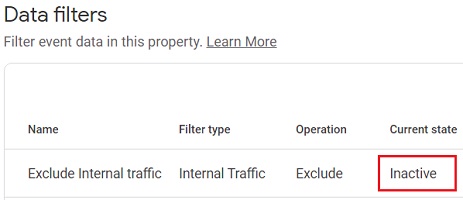
Step-6: Click on the three dots menu next to the data filter you want to re-activate:
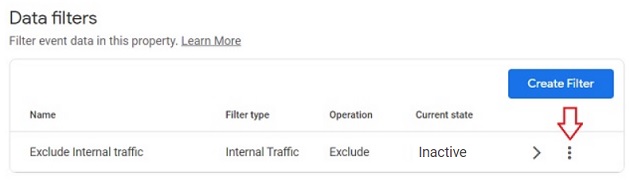
Step-7: Click on ‘Activate filter‘:
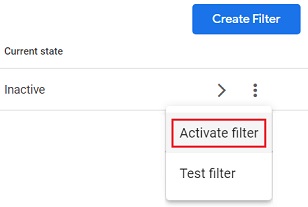
Step-8: Click on ‘Activate filter‘: