If at any point in time you want to edit your custom audience configuration, you can follow the below steps.
Step 1: Navigate to your Google Analytics 4 property and click on the ‘Audiences’ menu under ‘Configure’.
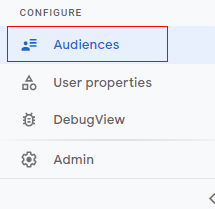
You will now see a list of available audiences below.
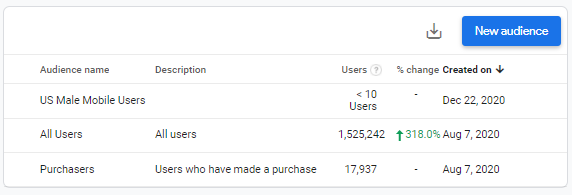
Step 2: Now hover your mouse over the audience which you want to edit. Click on the three vertical dots.
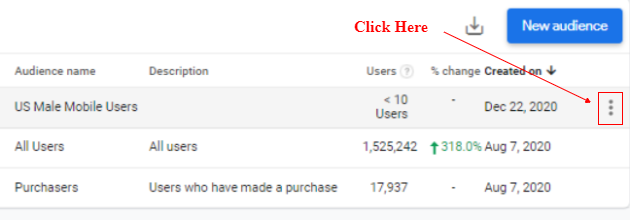
Step 3: A pop up will appear like below. Click on ‘Edit’.
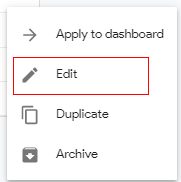
Step 4: You will get a configuration window like below.
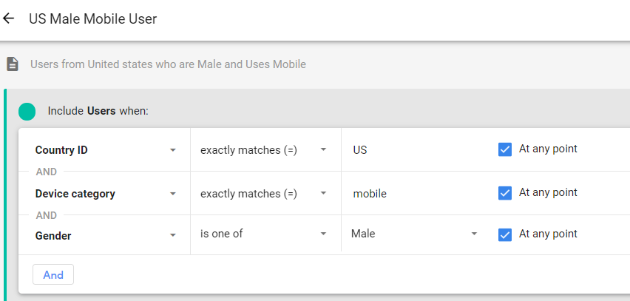
Step 5: You can now change the configuration of your audience. You can add conditions to include or exclude, add a sequence, etc. Once done click on ‘Save’.