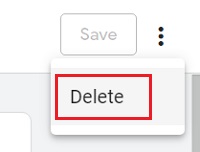To edit your data filter, follow the steps below:
Step-1: Navigate to the ‘admin’ section of your GA4 property.
Step-2: Click on the ‘Data Settings’ drop-down menu under the ‘Property’ column:
Step-3: Click on ‘Data Filters’.
Step-4: Click on the data filter you want to edit:

Step-6: Make necessary changes and then click on the ‘Save’ button.
How to delete a data filter in GA4?
To delete your data filter, follow the steps below:
Step-1: Navigate to the ‘admin’ section of your GA4 property.
Step-2: Click on the ‘Data Settings’ drop-down menu under the ‘Property’ column:
Step-3: Click on ‘Data Filters’.
Step-4: Click on the data filter you want to delete:
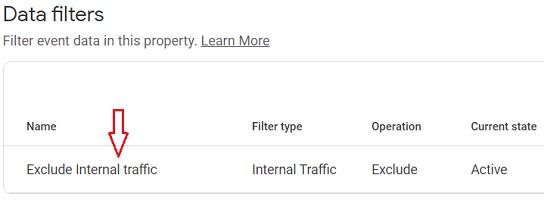
Step-5: Click on the three dots menu at the top right-hand side of your screen:
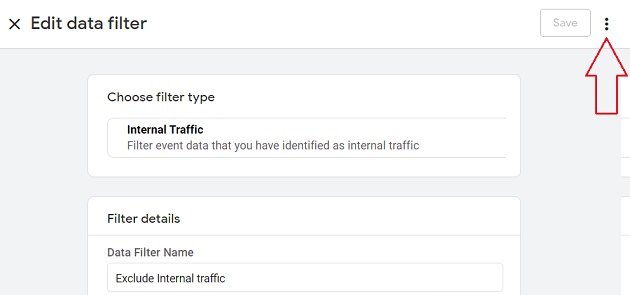
Step-6: Click on ‘Delete’: