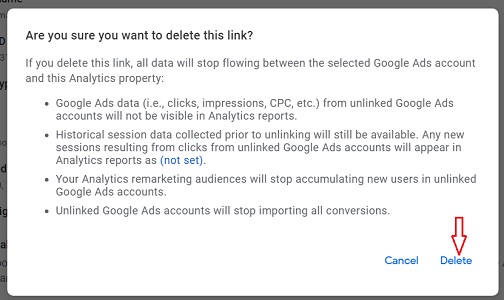Follow the steps below:
Step-1: Make sure that you have the ‘edit’ permission on the GA4 property you want to unlink from your Google Ads account(s).
Step-2: Make sure that you have the ‘admin’ access to the Google Ads account(s) you want to unlink from your GA4 property.
Step-3: Navigate to the ‘Admin’ section of your GA4 property.
Step-4: Click on ‘Google Ads Linking’ under the ‘Property’ column:
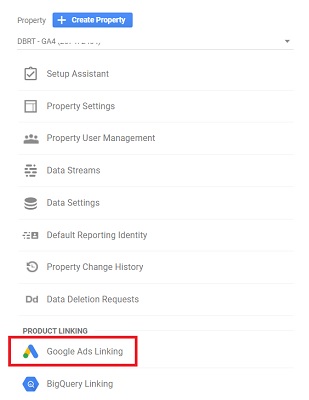
You should now see the list of all the Google Ads accounts linked to your GA4 property:
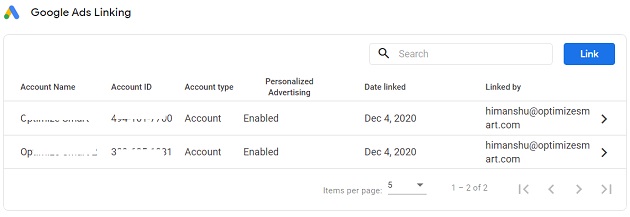
Step-5: Click on the Google Ads account you want to unlink from your GA4 property.
Step-6: Click on the three dots menu at the top right-hand side of your screen:
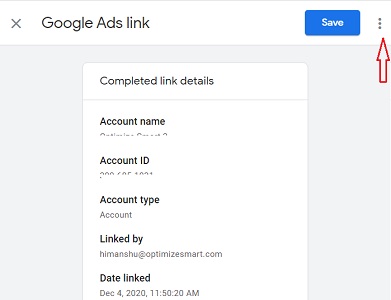
Step-7: Click on ‘Delete’:
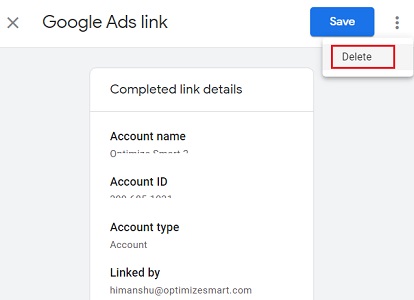
Step-8: Click on the ‘Delete button: