Google Analytics 4 (GA4) gives you insight on website performance, how users come to your website, and their behaviour. You can use Data Studio to visualize the same data that is available in Google Analytics for more in-depth and detailed insights.
In this article, I am going to talk about how you can connect Google Data Studio to your GA4 property, and a few basic reporting configurations.
Please note that connecting your Google Analytics 4 property to Data Studio is still in beta version and is a lab feature, hence lots of new improvements and features will be expected in the near future.
How to connect to Google Analytics 4
To connect Google Analytics 4 with Google Data Studio, follow the below steps.
Step-1: Navigate to https://datastudio.google.com/. You will get a screen like below. Click on ‘Use it for free’:
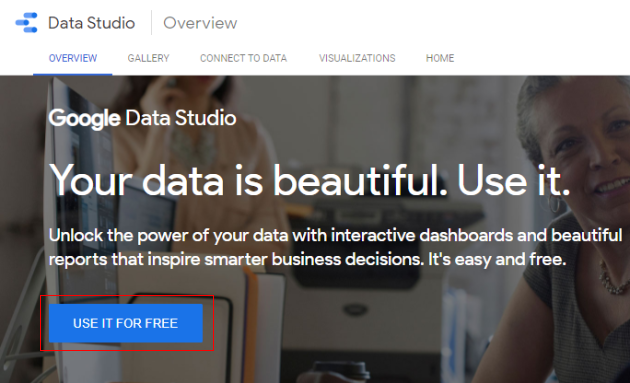
Step-2: Enter your Google credentials to log in. Enter the credentials which give you edit level access to your Google Analytics 4 property:
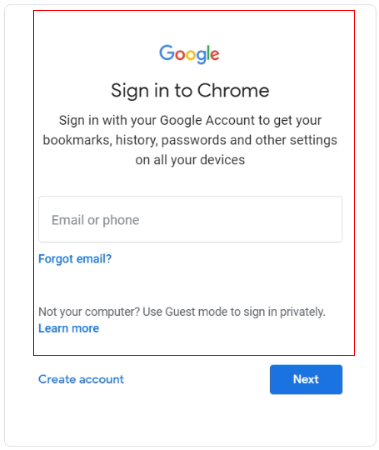
Step-3: Once you are signed in you will get a screen like below:
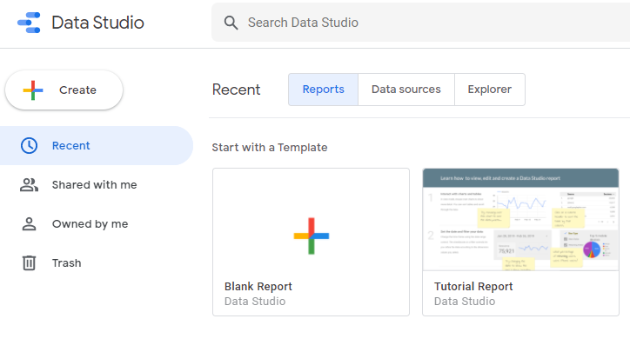
Step-4: Click on ‘Create’ and then click on ‘Data Source’:
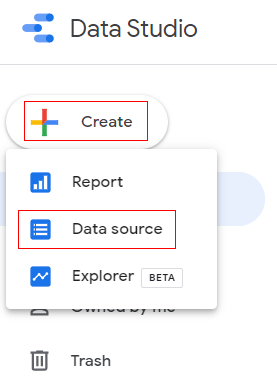
Step-5: Select ‘Google Analytics’ from the available data sources:
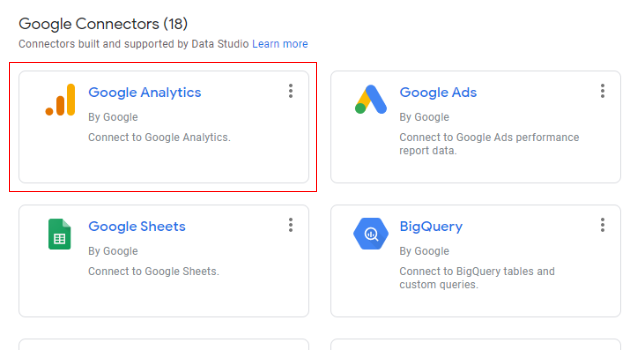
Step-6: An overlay will appear like below. It contains the list of Google Analytics accounts to which you have access. Now select the account which has Google Analytics 4 property:
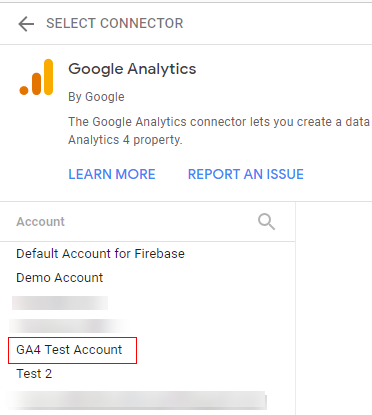
Step-7: Now select your GA4 property from the new overlay that appears on the right-hand side of the clicked account:
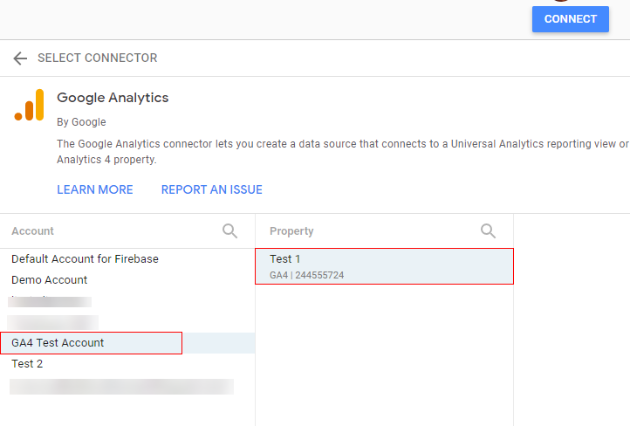
Step-8: Now click on ‘Connect’. It will connect the data source with the data source schema:
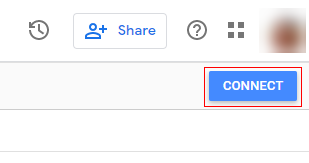
Step-9: You will get the below screen where you can modify or define new schemas:
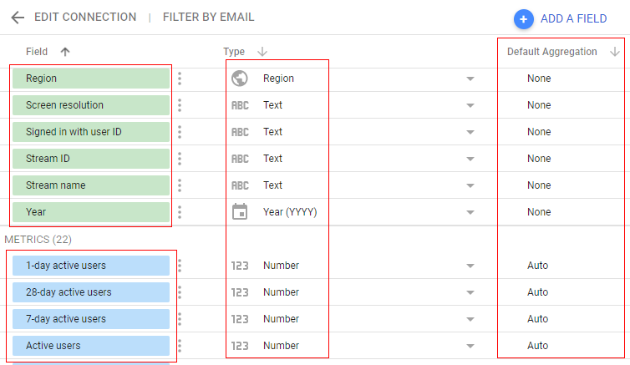
In the fields option, you get all the dimensions and metrics from the Google Analytics 4 property. The ‘Type’ field gives a description of the data type of the metric/dimension. You also get an option aggregation method for all the metrics and dimensions.
Step-10: Now click on ‘Create report’.
Congratulations!! You have successfully connected your Data Studio account to your Google Analytics 4 Property.
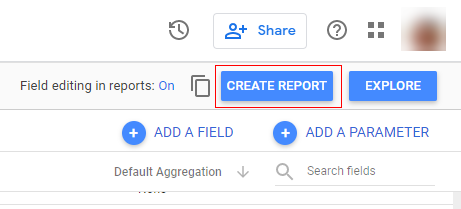
You can now start building your own dashboard for the GA4 property.
What data is available from Google Analytics 4?
Google Analytics 4 was launched in October 2020 and is very new. Google is actively working to introduce new features to Data Studio for GA4 properties.
Since GA4 analytics properties are very different than the earlier legacy version of Google Analytics (Universal Analytics), it’s difficult to accommodate all the new features of GA4 in current Data Studio available options.
Even though you can connect the GA4 property with Data Studio it does have some limitations:
No data control option
Currently, you cannot use a data control option for Google Analytics property. A data control option gives you the ability to select the account, property, and view that provides the data to the report in Data Studio.
This makes it easy for you to share reports with colleges who want to use that report with their own data or another account or view. Using a data control eliminates the need to create separate reports and data sources for your various accounts. I guess soon there will be another type of data control option.
No segment option
Since segments are not a part of Google Analytics 4 properties, you won’t get this functionality in Data Studio as well. Now the segments are replaced by ‘Audiences’ in GA4 where you can define the conditions to filter the users. However, you won’t see the same functionality to select the audience available in Data Studio.
You cannot add custom created dimension in Data Studio
Earlier in Data Studio, you could add the custom dimension you created in Google Analytics, but in the case of GA4 at this moment there is no functionality to add the custom dimension created in Google Analytics 4. For this reason, you might miss a few of the important business KPI’s.
You cannot add custom created metrics in Data Studio
The same goes for custom metrics, there is currently no functionality to add the custom metrics in reporting.
Since Google Analytics 4 is still under development, I hope they will come up with new functionality and features to add all of the GA4 data into the Data Studio report.
But there is a still a way to have all of your reporting needs and I think you can connect both of your Google Analytics properties (Universal Analytics and Google Analytics 4) to the Data Studio report. This way you will get the benefit of both versions in one place.