#1 GA4 property enables more robust cross-device and cross-platform tracking.
You can combine website and mobile app usage data into one GA4 property. This is more powerful than the roll-up property you may have used in the past to combine web and app data as both platform now use the same schema. Thus a GA4 property enables more robust cross-device and cross-platform tracking.
#2 Accurate reporting on unique users across platforms.
The reporting view in the GA4 property report on total unique users across platforms. You can not get this insight through any other type of GA property.
#3 Advanced Analysis reports are available to all GA users.
The reporting view of the GA4 property comes with a new set of reports called ‘Analysis’ which let you do advanced analysis.
Previously these reports were available only to GA 360 users:
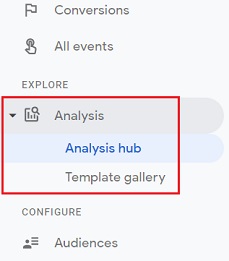
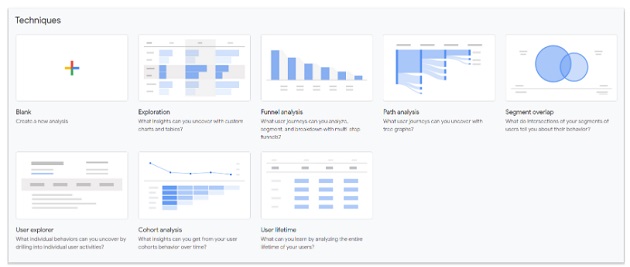
Note: The 360 version of GA4 would be available at a later date.
#4 Free connection to Big Query
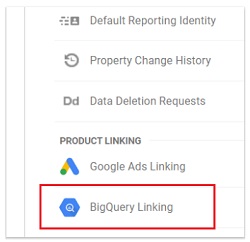
GA4 comes with a free connection to Big Query. Earlier this feature was available only to the GA 360 customers. So now you can access the raw GA data and can run SQL queries on it.
#5 No limits on the volume of data you can send
There are no limits on the volume of data you can send to a GA4 property. However, there are certain limits on the number of unique events you can use.
#6 Automatic tracking for certain types of events
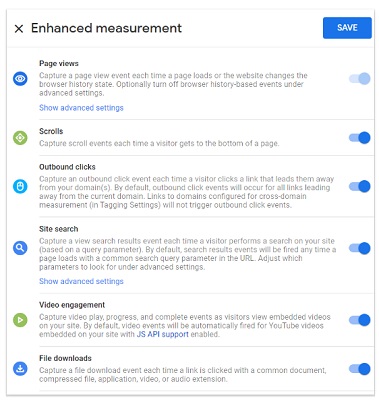
A GA4 property has got the ‘enhanced measurement‘ feature which enables automatic tracking for certain types of events (like scroll tracking, video tracking, exit tracking, site search tracking, etc) without any additional coding/tagging.
#7 Debugging available within the reporting interface
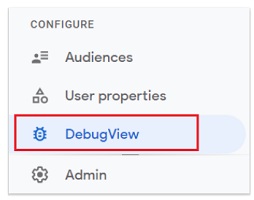
The GA4 reporting view provides the debugView report through which you can validate your analytics configuration for apps.
#8 Robust Cross-Platform Insight
You can measure a customer purchase journey across your website and mobile apps.
Such cross-platform insight can help you:
#1 In improving your understanding of customer purchase journey across platforms and providing better user experience as a result.
#2 Fixing cross-device attribution issues. For example, you can determine the number of users who started their purchase journey on your mobile app before visiting your website to complete the purchase.
#3 Understanding the effectiveness of your marketing campaigns across devices/platforms. For example, you can determine the marketing channel(s) responsible for acquiring the most customers across different platforms.
#9 New set of engagement metrics for more accurate tracking
GA4 reporting view provides a new set of engagement metrics (Engaged Sessions, Engagement Rate, Engaged Sessions per User, Engagement Time) which can much more accurately track users engagement with your website/app.
There is no concept of bounce rate in GA4 reports. This metric has been replaced by Engagement Rate. It is calculated as:
Engagement Rate = engaged sessions / sessions
An Engaged session is a GA session in which a user has actively interacted with your website/app for at least 10 seconds. The GA session in which a conversion event is fired or two or more pageviews/screenviews are fired is also reported as an engaged session.
Since Engagement rate does not rely only on pageviews it can be easily used across platforms (website and mobile app) for measuring users engagement.
This is not the case with the bounce rate metric which usually fails to measure user engagement on mobile apps and other single-page apps. Bounce rate also does not work well in certain niches like publishing (news, blogs) where single-page sessions are common.